As SEO-friendly as WordPress is, it’s also a bit unwieldy. Between plugins, themes, widgets, posts, pages, tags, and categories, not to mention things like custom post types, it’s easy for the uninitiated to get confused.
WordPress gives you a ton of control, but that level of customisation also introduces more points of failure, unless you know exactly what you’re doing.
I’ve been using WordPress since version 0.7 first came out in May 2003. Since then, I’ve built and ranked hundreds (possibly thousands) of websites on this platform.
From incredibly convoluted enterprise sites to ecommerce stores that operate in multiple regions, I’ve seen it all. In fact, most of my personal websites are built using WordPress, including this one.
As an independent SEO consultant who’s obsessed with all things technical, it’s undoubtedly my CMS of choice.
If you’re looking to re-platform or simply improve the search visibility of your existing site, I’ll help you to navigate WordPress’s intricacies and unlock its full SEO potential.
Whether you’re dealing with plugin overload, need a technical SEO overhaul, or simply want to engage someone that has seen and done it all before, I’m here not only to offer a strategy, but also assist with execution, month after month.
From plugin management and URL optimisation to ensuring your site is fast, secure, and primed for search engines, I’ll guide you through solutions tailored to your business goals.
Ready to turn your WordPress site into a traffic-driving powerhouse? Let’s make it happen.
Is WordPress Better for SEO?
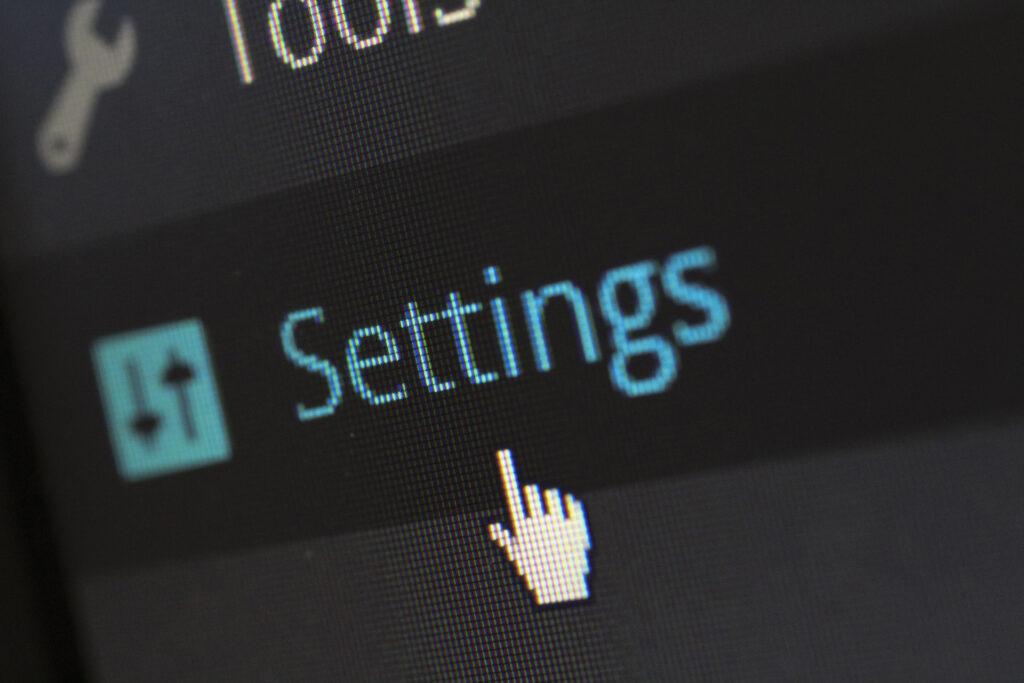
I get this question a lot. When looked at purely from an SEO perspective, WordPress often stands out compared to other content management systems, as a lot of basic SEO requirements are baked into the CMS.
In addition to this, there are a wide range of excellent SEO plugins available—Yoast for general SEO, Smush for image compression, and WP Rocket for website speed, for instance.
These tools make optimising on-page elements like meta tags, sitemaps, and schema markup quite straightforward, especially at scale.
However, it’s worth noting that systems like Shopify, Wix, or Drupal each have their own advantages. Shopify excels in eCommerce-focused SEO, while Wix has improved significantly in user-friendly SEO tools.
The key difference lies in the level of control WordPress offers.
For advanced SEOs who want full control over technical aspects like URL structures or schema customisation, WordPress provides more freedom compared to the out-of-the-box limitations of other platforms.
“Build your own” platforms like Wix and Squarespace, while easy to use, have limitations on the SEO side of things.
Unlike WordPress, where you can login to the server and have full control, these platforms often restrict users to predefined settings.
This invariably limits the implementation of advanced SEO strategies that might be the difference between ranking in position 1, or position 7 of Google.
However, it’s worth noting that the limited backend access is by design. Because these platforms are made for beginners, their engineers intentionally turn off some of the bells and whistles to keep people from breaking their websites.
SEO Challenges Unique to WordPress
WordPress offers a wealth of customisation for SEO, but it also presents its own set of challenges. It’s important to know what you are doing to avoid damaging your site’s search performance.
Left unchecked, issues can compound and lead to broken links, broken redirects, slow page speeds, duplicate content, issues with multi-language configuration and more. These all affect your site’s SEO health, and put your organic search rankings at risk.
It’s important to have a process in place to identify these issues when they arise, and be able to quickly implement a thorough fix to avoid further risk to your organic search traffic.
I’ve dealt with nearly all of WordPress’s SEO quirks and opportunities to improve. Troubleshooting them can be easy thanks to this working experience, but on especially custom sites, can still take days.
The learning never stops!
My hands-on expertise with this platform allows me to implement fixes and keep your site from running into major problems in the future.
As a WordPress SEO consultant, I’m committed to helping you get the most out of this awesome platform for years to come.
Working With a WordPress SEO Consultant
When optimising your WordPress site for search engines, having an expert on deck can make all the difference.
The platform’s flexibility is a double-edged sword—without the right guidance, you can easily face problems like slow load times and security vulnerabilities.
As a WordPress SEO specialist, I’ll help you unlock the full potential of your site, ensuring that every element is primed for visibility, speed, and long-term success in search rankings.
Ready to work with someone who’ll take ownership of your project? Contact me today, even if you’re just looking for a second opinion on your SEO strategy. I’m happy to lend a hand!